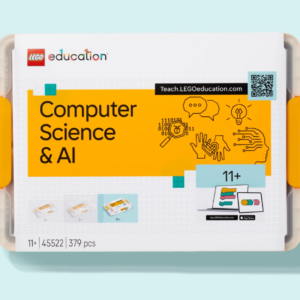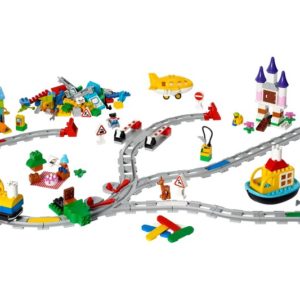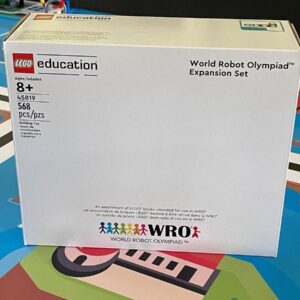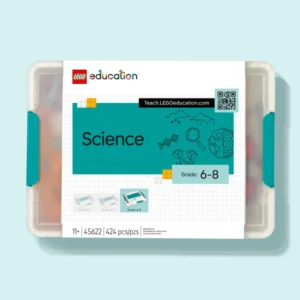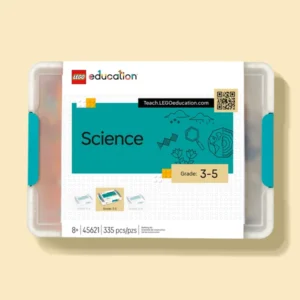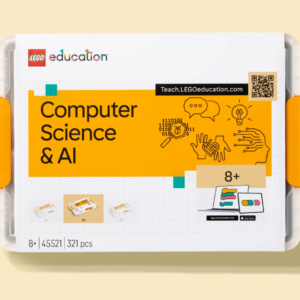What is a Loop in Coding?
In coding, a loop is a technique used to repeat a set of instructions or actions multiple times without the need to write them over and over again. This approach helps save time and effort, making loops in programming a handy tool for developers.
Structure of Loops
The structure of a loop can be divided into two main parts: the control statement and the body of the loop.
What is meant by a Control Statement?
A control statement defines the conditions under which a loop continues to execute. It ensures that the loop follows a structured flow, enabling repetitive tasks to run seamlessly until a specific condition is met. It includes; initialization, condition, and increment/decrement.
- Initialization: This is where the loop starts. You set a starting value for the variable. For example, when working with loops in programming to print numbers from 1 to 10, you start by setting the variable i to 1 (e.g., i = 1 # Initialize the loop variable).
- Condition: Before each round of the loop, a check is done to decide if the loop should keep going. The loop continues as long as this check is true. For example, to print numbers, the condition might be i <= 10, meaning the loop will keep running until i is greater than 10. (Eg: while i <= 10: # Check if i is less than or equal to 10 print(i) # Loop body)
- Increment/Decrement: After each round, you update the loop variable to move closer to the end. For example, after printing a number, you add 1 to i to move to the next step. (Eg: i += 1 # Increment i by 1 after each loop iteration).
What is meant by Loop Body?
The loop body is the part of the loop that runs again and again. It’s where the main task happens. For example, if you want to print numbers from 1 to 10, the loop body is the code that prints the current number (i)
(Eg: print(i) # This is the loop body, it prints the value of i). This part repeats for each step of the loop until the condition is no longer true.
Advantages of Loops
Loops are a key feature in programming languages like C, Java, Python, and JavaScript. They help streamline repetitive tasks by executing the same block of code multiple times, making loops in programming essential for creating efficient and reusable code, especially for beginners.
- Save Time: Loops reduce the need to write repetitive code manually.
- Improve Readability and Efficiency: They make the code cleaner and more organized.
- Enable Flexibility: Loops allow programs to handle dynamic scenarios and adjust to changing conditions.
- Handle Large Data: They efficiently process large datasets with minimal effort.
- Simplify Maintenance: Debugging and updating code becomes easier when loops are used correctly.
Types of Loops
- For Loop: Repeats a block of code a specific number of times.
- While Loop: Executes a block of code as long as the condition is true.
- Do-While Loop: Executes the code at least once before checking the condition.
- Infinite Loop: Runs indefinitely unless manually stopped.
- Nested Loops: Loops within loops for multi-level iterations.
- Recursive Loop: Repetition achieved through recursive function calls.
- Parallel Loops: Executes multiple loop iterations simultaneously for efficiency.
Learning Loops in Kindergarten
Even preschoolers can understand the concept of loops if taught in a simple and engaging way. You can explain loops as repeating a set of actions until a goal is achieved. For instance, if a child is stacking blocks, they repeat the action of adding a block until the tower reaches a certain height.
Follow this explanation with an activity in class to reinforce the concept. For example: Ask children to clap their hands five times. Now, use a fun song with repeated actions, like hopping or spinning, to demonstrate loops in real life.
Activities with the MatataStudio Coding Set
The MatataBot robot which comes along with the MatataStudio Coding Set is an excellent tool for teaching loops through hands-on activities. It’s a screen-free coding robot designed for young learners of ages 4 to 9 years. Here’s an example activity to teach loops using the kit:
- Setup: Place MatataBot on a play mat with a defined path that repeats (e.g., a square or circle).
- Introduce the Challenge: Explain that MatataBot needs to move around the path multiple times.
- Use Loop Commands: Show children how to use the loop tiles to repeat the same sequence of movements.
- Run and Observe: Let the robot execute the loop. This gives immediate feedback, helping children see how loops work in action.
- Debugging and Adjustment: If the robot doesn’t complete the task correctly, encourage children to adjust their sequence, fostering problem-solving skills.
Teaching loops early, through tools like MatataBot, helps develop logical thinking and problem-solving skills for future programming success.