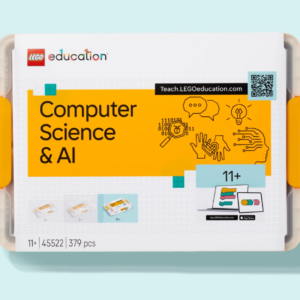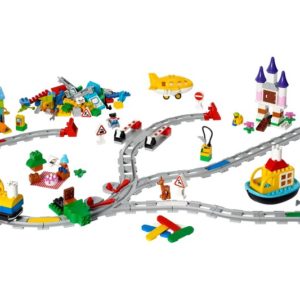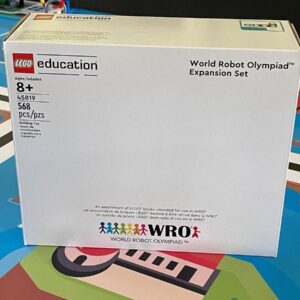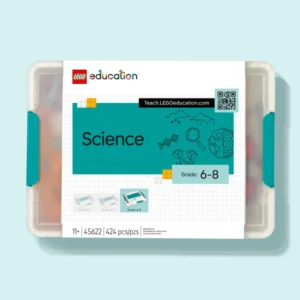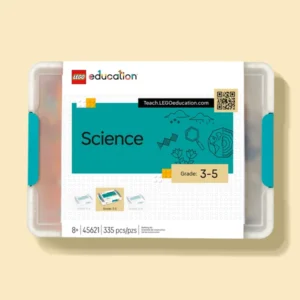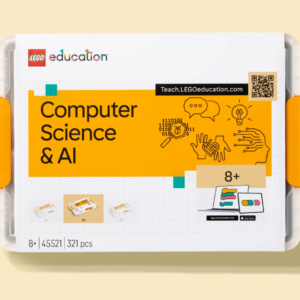Creating a personalized lesson plan with LEGO® Education is a rewarding experience. Whether you’re an experienced educator or a newcomer to teaching with LEGO® Education sets, building your own lesson plan allows you to tailor educational content to suit the needs of your classroom while fostering a fun and engaging environment. Here’s a step-by-step guide to help you craft a lesson plan and share it with the community.
Why Choose LEGO® Education?
LEGO® Education offers innovative tools and resources designed to enhance STEM (Science, Technology, Engineering, & Math) learning through interactive and experiential activities. The combination of physical LEGO® bricks, digital platforms, and structured lesson plans promotes active learning and problem-solving skills. From coding challenges to building simple workable engineering models, LEGO® Education sets, unlock the potential for students to engage deeply with concepts they might otherwise find abstract.
Steps to Create Your LEGO® Education Lesson Plan
Define Your Objectives: Begin by identifying the learning outcomes you want your students to achieve. Are you focusing on teaching coding skills to beginners by introducing the concepts like loops and sequencing? Or perhaps you aim to give students hands-on experience in engineering with real-world mechanics! Whatever the objective is, having clarity will ensure your lesson plan is purposeful and aligned with the educational goals.
Choose the Right LEGO® Education Set: Select a set that fits your objectives. For younger students, you might opt for the Lego® Education BricQ Motion Essential kit which is apt for children aged 6 years and up. On the other hand, the LEGO® Education SPIKE™ Prime Set is designed for students aged 10 and above.
Plan Your Activities: Structure your lesson into manageable steps such as:
- Introduction: Explain the concept and demonstrate how to use the LEGO® Education sets. Example: Begin by introducing the meaning of force and motion using the BricQ Motion Essential set.
- Hands-On Task: Assign a ‘coding activity’ where students can explore and experiment. Students can use Scratch to program their robot to move forward, backward, or turn 360° using the “Motion” blocks.
- Reflection: Facilitate a discussion to help students analyze what they’ve observed and deepen their understanding of force and motion.
- Incorporate Technology: Many LEGO® Education sets integrate seamlessly with apps and software. Use these tools to add coding challenges, simulations, or virtual instructions.
- Customize for Different Skill Levels: To make your lesson inclusive, tailor activities and modify lesson plans to match the varying skill levels of your students.
Tips for Sharing Your Lesson Plan
Once you’ve crafted your lesson plan, sharing it with the broader LEGO® Education community can inspire others and provide valuable feedback. Follow these steps to submit your resource:
- Navigate to the Resources Section: Log into the LEGO® Education platform and select “Resources by Members.” Click “Add a Resource” to begin.
- Provide a Title and Description: Give your lesson plan a compelling title and a concise description that highlights its purpose and outcomes.
- Enhance with Multimedia: Videos: Create an engaging tutorial or walkthrough and upload it to platforms like YouTube. Embed the link into your submission for easy access | Photos: Include images of the builds or classroom interactions to make your resource visually appealing.
- Attach Supporting Materials: If you’ve created worksheets or guides, upload them as attachments. Ensure your materials are well-labeled and easy to use.
- Add a Thumbnail: Upload an eye-catching photo to represent your resource in the list.
Get Recognized as a Featured Contributor
Each month, LEGO® Education highlights an exceptional resource and the educator behind it. By submitting high-quality lesson plans, you have the chance to gain recognition and inspire fellow educators globally. To increase your chances of being featured:
- Ensure your submission is clear, engaging, and aligned with learning objectives.
- Include real-world classroom examples and outcomes.
- Leverage feedback from peers to refine your resource.
Why Sharing Matters
By contributing your lesson plans to the LEGO® Education community from your school in Dubai or any region worldwide, you’re not just showcasing your creativity—you’re also enriching the global pool of educational resources. Your ideas can spark innovation, help teachers overcome challenges, and empower students around the world to engage with STEM in meaningful ways.