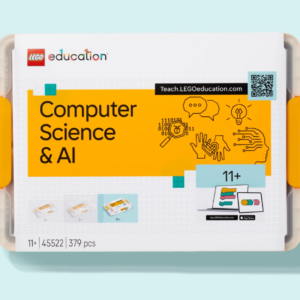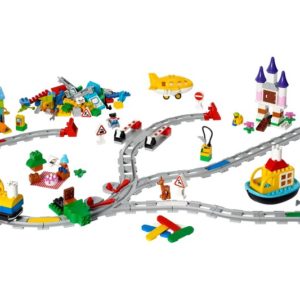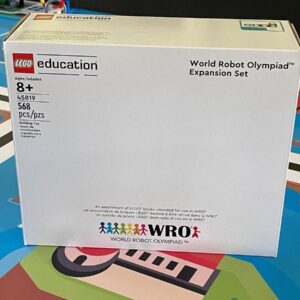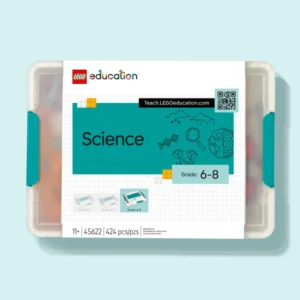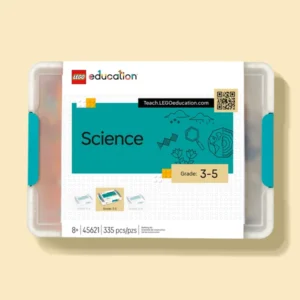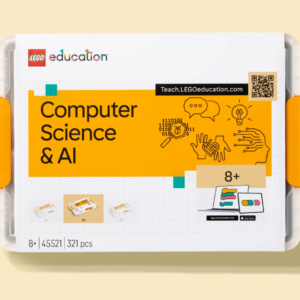Join the adventure with LEGO® Education SPIKE™ Prime as students progress from beginner basics to intermediate challenges and advanced innovation. Explore the journey of mastery step by step, unlocking new skills and possibilities along the way! Each stage builds upon the last, nurturing curiosity and expanding horizons as learners delve deeper into the world of robotics and coding. Join us as we unravel the progression, guiding students from novice enthusiasts to seasoned innovators.
Beginner (Grade 6):
As students begin their LEGO® Education SPIKE™ Prime journey, the curriculum provides a solid starting point. These first lessons focus on getting comfortable with the tools, making it easy for students to dive in and start exploring.
- Understanding the Hardware: Students get hands-on with the LEGO® Education SPIKE™ Prime components, learning the functionalities of the programmable brick, various sensors (touch, color, distance, and force), and the different motors. Activities might involve building structures that light up with different colors when a specific button is pressed, or exploring how the motors LEGO® Education SPIKE™ Prime can power movement in different directions.
- Coding 101: Using the intuitive drag-and-drop coding language based on Scratch, students learn the basics of programming. They might start with simple commands like “move forward for 2 seconds” or “turn right when the touch sensor is pressed.” These exercises build their understanding of sequential steps and cause-and-effect relationships in code.
- Bringing it to Life: Now comes the fun part! Students put their newfound knowledge into practice by building their first robots. Think of these as introductory projects that solidify their grasp of the core concepts. Here are some examples:
- Line Follower: Students construct a simple robot that can follow a black line drawn on a white surface. This teaches them about the line sensor and how to use conditional statements (like “if the line sensor detects black, turn left”) to navigate autonomously.
- Automated Sorter: This project might involve building a robot with a sorting mechanism that separates colored objects based on sensor readings. This introduces the color sensor and the concept of decision-making in coding (e.g., “If the object is red, send it to the red bin”).
- Musical Maestro: Students can build a robot that plays a simple melody using a combination of motor movements and sound effects programmed into the brick. This is a creative project that blends coding with artistic expression.
The above, are just a few examples, and the beauty lies in adaptability. Teachers can tailor these introductory lessons to specific needs and interests, sparking a love for robotics and coding from the very beginning.
Intermediate Exploration (Grade 7):
As students gain confidence with the basics, the LEGO® Education SPIKE™ Prime curriculum takes them on a journey of deeper exploration. This intermediate stage is all about expanding their coding knowledge and building robots with more complex functionalities.
- Coding Concepts in Action: Students delve deeper into coding concepts like loops (repeating a set of instructions multiple times), variables (storing and manipulating data), and conditional statements with more advanced logic. They might learn about nested loops (loops within loops) to create more intricate robot behaviors or use variables to track the robot’s position and adjust its movements accordingly.
- Building with Complexity: The intermediate stage encourages students to build robots with more sophisticated designs and functionalities. Here are some potential projects:
- Maze Solver: Students can construct a robot equipped with sensors that can navigate a maze autonomously. This requires using multiple sensor readings (like distance and touch) and complex programming logic to make decisions at various points within the maze.
- Object Interaction: The curriculum might introduce projects where robots interact with objects in the environment. Students could build a robot arm that picks up and sorts objects based on size or weight, or even a robot that can push objects around a course. These projects involve exploring additional components like motors with variable speeds and learning how to program them for precise manipulation.
- Small-Scale Competitions: Friendly competition can be a great motivator! The curriculum might offer challenges like robot races where students program their robots to navigate an obstacle course in the fastest time, or line-following competitions where robots compete for accuracy. These projects encourage teamwork, problem-solving, and refining coding skills under pressure.
The intermediate stage is where students truly begin to see the power of coding and how it can be used to bring their robot creations to life in exciting ways.
Advanced Innovation (Grade 8):
For experienced learners, LEGO® Education SPIKE™ Prime opens doors to a world of creative possibilities. This advanced stage is all about pushing the boundaries of innovation and exploring the full potential of the platform.
- Advanced Programming Techniques: Students delve into sophisticated coding techniques like data logging (collecting and analyzing sensor data) and user input (incorporating buttons or joysticks to control robot movements). They might explore advanced coding blocks that allow for more precise control over motors and sensors, unlocking new functionalities.
Integration with External Components: LEGO® Education SPIKE™ Prime offers the exciting possibility of integrating external components like Arduino boards or Raspberry Pi. This allows students to expand the capabilities of their robots by incorporating additional sensors, actuators, or even custom-built components.
With SPIKE™ Prime, the adventure of learning never ends, as students continue to explore new skills and possibilities, shaping a future fueled by imagination and ingenuity.